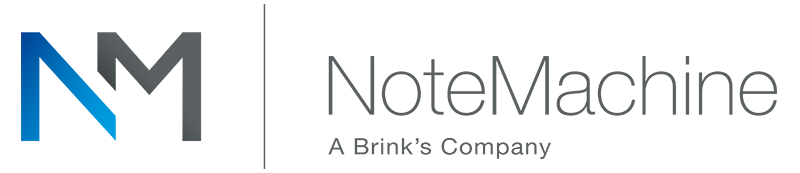Find out more
Here you can find answers to our most frequently asked questions.
If your query isn’t answered here, please call our 24-hour customer service centre on 0800 068 9368. We’ll always be happy to help.
Interested in an ATM…
…because it’s all we do and we do it all.
We provide:
- National network coverage
- Complete service and maintenance with 100+ nationwide engineers
- 24-hour customer service centre – we don’t rely on third party suppliers
- We operate a Cash In Transit business and five cash vaults
As well as increased footfall and increased revenue, you’ll benefit from commission on every successful cash withdrawal.
This depends on the type of cash machine best suited to you and your site.
Our direct sales team will be able to advise you on this and the commission you could expect. Just call 0800 068 9368.
Simply pick up the telephone and dial 0800 068 9368 or email us [email protected].
If we’re unable to advise you over the phone or by e-mail, we’ll arrange for a member of our team to visit you, without obligation, at a time to suit you.
If you decide to proceed with an installation of a cash machine you will need to:
* Sign a contract
* Provide opening and access hours
* Provide Photographic ID such as a passport or driving license
* Provide Bank Account Details
* Supply a 3 pin electrical socket to plug the machine into
* Pay for the electricity to run the machine
* Allow BT access to install a dedicated line which we will arrange and pay for
* Obtain Landlord’s consent if you do not own the property and are having a Through the Wall ATM
If your site is suitable we can provide a Free To Use ATM.
If you choose one of the self-fill options, you will fill the machine with cash. If you choose a Fully Managed or Through the Wall option we’ll arrange for the machine to be filled with cash.
Each day you’ll need to perform a Day Close on the machine. Full training will be provided when the machine is installed.
Once you’ve done this, the money that has been dispensed from your machine during the day will be paid back into your bank account via the BACS system 3-4 working days later.
ATMs vary in size and will depend on your choice of internal or external machine.
All our machines are securely bolted. NoteMachine will undertake a security assessment before installing the ATM to identify potential risks.
NoteMachine will then inform the customer with the security measures that need to be put in place before installing the machine.
NoteMachine liaises directly with all police forces to establish criminal trends that could affect the ATM estate.
NoteMachine develops a relationship with every customer offering them ongoing security advice and risk management information.
NoteMachine has a proven track record in crime prevention through building a strong working partnership with its customers.
If the machine is provided and owned by NoteMachine, we will provide insurance.
All sites with our Fully Managed cash machines require a recordable CCTV and a monitored alarm system.
The whole process for a Fully Managed or Self-Fill machine takes between three to five weeks. If you’re having a Through The Wall machine the process will take approximately eight weeks.
The only cost to you will be the electricity supply, unless you purchase the machine and CCTV.
The standard contract is for five years.
Simply call our service desk and, where appropriate, we will send out an engineer free of charge.
I own an ATM…
The machine may say this from time to time when downloads are being sent to it from the Network. However, if the message stays on the screen for more than 15 minutes there are actions you can take.
Fully Managed sites will need to reboot the machine by turning it off at the wall and turning it on again. If the machine is still out of service after you have rebooted it call the NoteMachine customer service centre on 0800 068 9368. We’ll then perform a check on the telephone line and offer you further assistance.
If you fill the machine yourself please reboot the machine too. Also check to see that there are no discs left in the disc drive as this can cause the machine to be out of service.
Please check to see if there are any cash jams in the dispenser, that the cassettes are fully inserted and whether there are any foreign objects in the card reader.
If your machine remains out of service please call the NoteMachine customer service centre on 0800 068 9368.
All of these codes mean you have a cash jam somewhere within the dispenser. If you are a fully managed site please call the NoteMachine customer service centre on 0800 068 9368 as we will need to arrange an engineer. Self-Fill sites are responsible for clearing any jams themselves.
What to do:
* Inspect the dispenser for jammed currency:
– in the transport path between the width sensors and the reject sensor
– feed path and at the Exit sensor
– at the diverter
* Remove jammed currency.
* Verify that all access panels are closed and secured.
* Clear the error.
* Test the dispenser by completing several test dispenses.
* If the error clears, put the cash dispenser in service.
You can refer to your self-fill guide for assistance or, alternatively, call the NoteMachine customer service centre where we’ll be able to talk you though the process.
NCR machines require you to initialise the printer after you change a receipt roll. You do this by going into the replenishment menu and selecting the printer option followed by the initialise option.
For Triton Machines, where there is no initialise command, this error means you have a jam in the printer.
Verify that there is paper in the printer. Replenish paper as needed. Refer to the Service Manual or the Quick Reference Guide for instructions.
Release the printer locking screw. Open the printer support bracket and verify that there are no jams in the printer or the paper path. Verify the blue lever on the left side of the printer is in the print position.
Inspect the cable supplying DC power from the power supply to the printer. Make sure it is connected.
Reset ATM and Reset Error.
If the problem persists, call the NoteMachine customer service centre and we’ll be able to talk you though these procedures.
If you are a fully managed site please call the NoteMachine customer service centre on 0800 068 9368 as we will need to arrange an engineer.
Self-Fill sites are responsible for clearing this error themselves.
* Enter Management Functions
* Select Option 1 – Terminal Close
* Select Option 3 – Cassette Close
* Select Cassettes to Close
* Follow on screen prompts
* Select option to Reset Error
You can refer to your self-fill guide for assistance or, alternatively, call the NoteMachine customer service centre and we’ll talk you though these procedures.
This error will only apply to a Triton Machine with an NMD50 dispenser.
* Enter Management Functions
* Select option 2 – Diagnostics
* Select option 4 – Dispenser
* Select option 5 – Force unlock
* Select cassette to unlock
* Open Safe and remove the cassettes.
You can refer to your self-fill guide for assistance or, alternatively, call the NoteMachine customer service centre and we’ll talk you though these procedures.
Your commission payment is on 15th of the month, a month in arrears.
For example, if you have your ATM installed on 1st June you will receive any commission earned (for the month of June) on 15th July.
You should receive your commission statements two working days before the money is paid into your account.
You should receive your statement on the 13th of the month.
It is very unusual for an ATM to ‘under-dispense’ on a customer’s transaction. However if the machine runs out of money or if there is a serious cash jam it is possible.
Under NO circumstances should you refund the customer either out of your till or the ATM itself (Self-Fill machines).
In most instances, if an ATM does ‘short-change’ a customer, the transaction is usually reversed within half an hour. If after half an hour the outstanding money has not been returned to the customer’s account, instruct the customer to take their receipt to their bank and request an ATM Query form.
All banks have a process to recover any losses on behalf of their customers and will contact us for a copy of the ATM Journal.
This journal records everything that the ATM does and, if there is an error on the customer’s transaction, a refund (including the surcharge) will be paid.
If this happens to a Self-Fill machine we will pay the customer the money that is owed and “claw” it back from commission we owe you.
This is because the cash that the customer didn’t receive (but was debited) will still be sitting inside the ATM.
If you wish to change the location of the cash machine then you’ll need to contact our 24 hour customer service centre on 0800 068 9368.
Depending on the circumstances there may be a charge of up to £250 + VAT.
We require a minimum of two weeks’ notice. However, the more notice you give us the more likely we can meet a date you require.
If you change your bank account details we must have a copy of the new details in writing.
The quickest way for us to change the details is for you to send in either a voided cheque or a paying-in slip with a covering letter addressed to your Account Manager.
Alternatively, you can contact our 24 hour service desk and request a ‘Change of Bank Details’ form.
If you think your cash machine has been tampered with or there is someone acting suspiciously around the ATM please contact both the police and our 24 hour customer service centre on 0800 068 9368.